Microsoft Word 2013 is a popular choice for creating text-based documents. There are a lot of types of documents you can create, and you can do a lot with those documents, such as collaborating via comments (and even hiding those comments when you print.) But it has a number of other uses, too.
One of those uses can be creating flyers or newsletters. A common step when creating a more visually-based document like that is the inclusion of a background color to make the flyer or newsletter stand out.
But you may be getting frustrated trying to print that document, as Word typically won’t print background colors without some extra help. Our tutorial below will show you where to find a setting that allows Word to print background colors and images in your documents.
A formatting option called strikethrough can be an effective way to manage some kinds of text in documents. Our article on how to draw a line through text in Word can show you how to use it.
Printing Background Colors and Images in Word
The steps in this article were performed in Microsoft Word 2013. By completing these steps you will be changing a setting in Microsoft Word 2013 so that the program prints background colors and images in documents that you create.
Note that this can cause you to use considerably more ink, especially for long documents that have full background colors.
Step 1: Open Word 2013.
Step 2: Click the File tab at the top-left corner of the window.
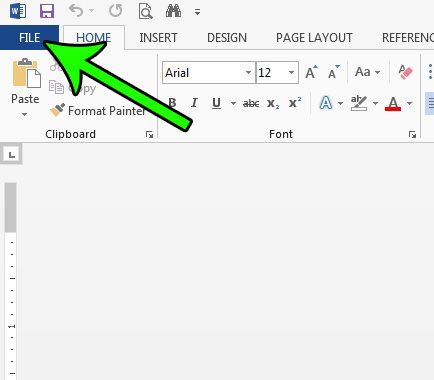
Step 3: Select Options at the bottom of the column on the left side of the window.
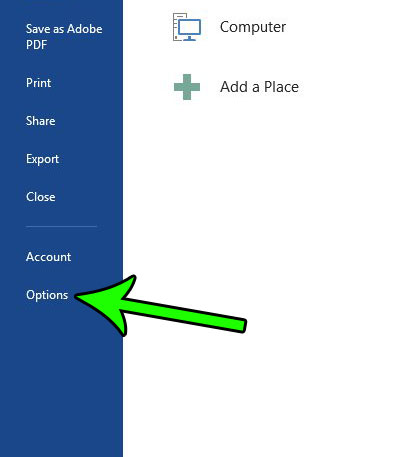
Step 4: Choose the Display tab at the left side of the Word Options menu.
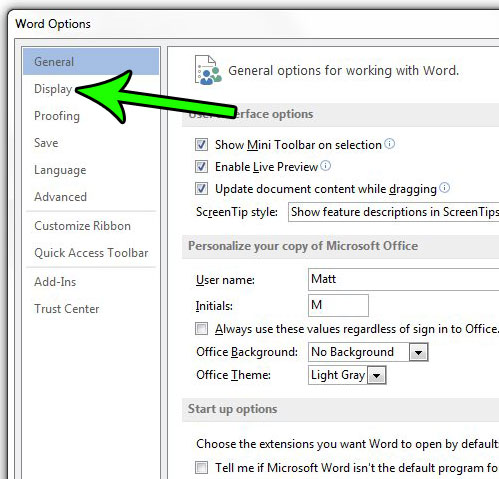
Step 5: Check the box to the left of Print background colors and images, then click the OK button at the bottom of the window.
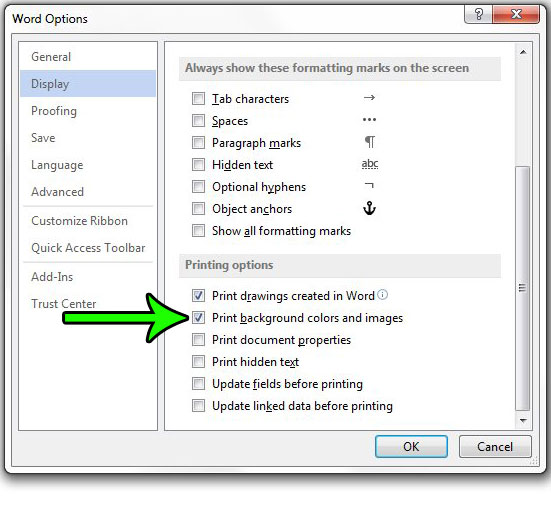
Now that you know how to print background colors in Word 2010, you will be able to include these changes in your document whenever you print it.
Do you work in Excel a lot, too, and are looking for ways to fix printing issues you are having there? Read this guide for a tip on how you can center your spreadsheet on the page when you print it.

Matt Jacobs has been working as an IT consultant for small businesses since receiving his Master’s degree in 2003. While he still does some consulting work, his primary focus now is on creating technology support content for SupportYourTech.com.
His work can be found on many websites and focuses on topics such as Microsoft Office, Apple devices, Android devices, Photoshop, and more.