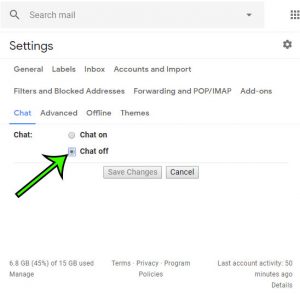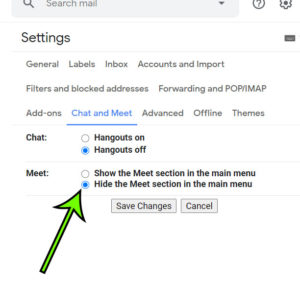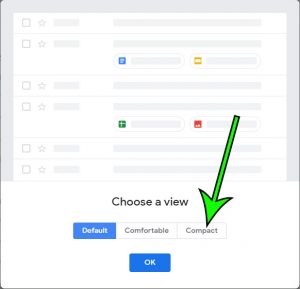How to Disable Auto-Complete for New Contacts in Gmail: A Step-by-Step Guide
Are you tired of Gmail’s auto-complete feature popping up suggestions every time you type in a new email address? Well, you’re not alone. Many users… Continue Reading How to Disable Auto-Complete for New Contacts in Gmail: A Step-by-Step Guide