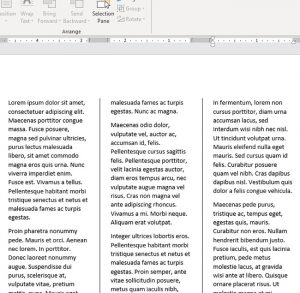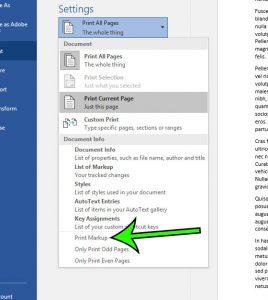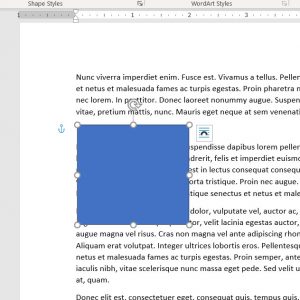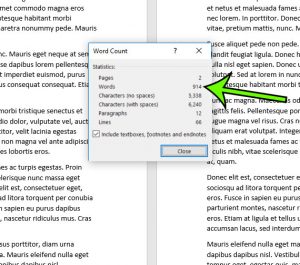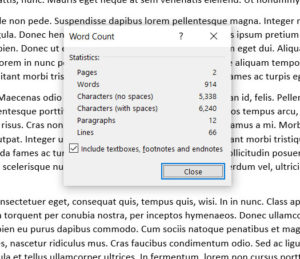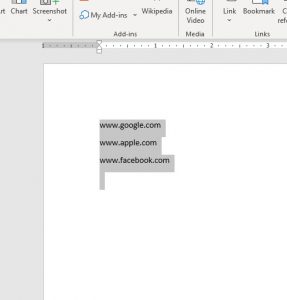How to Put a Dividing Line Between Columns in Word for Office 365
if you’re having trouble distinguishing content from one column to another, then it can make it difficult to read a document that has employed that… Continue Reading How to Put a Dividing Line Between Columns in Word for Office 365