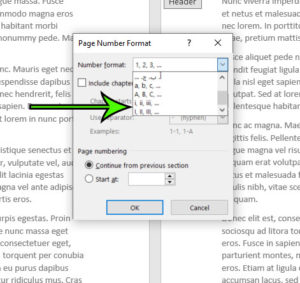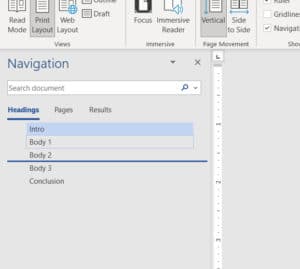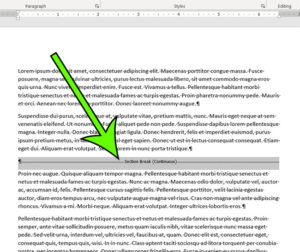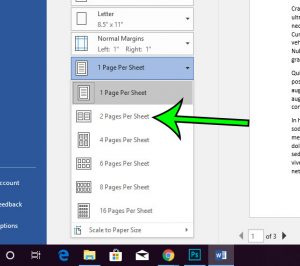How to Change Page Color in Word for Office 365 (An Easy 4 Step Guide)
A document that needs to be eye-catching, like a newsletter or a flyer, can benefit from some images and some color. One of the easiest… Continue Reading How to Change Page Color in Word for Office 365 (An Easy 4 Step Guide)