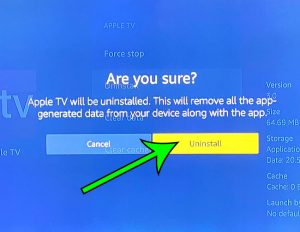How Do I Know Which Roku to Buy? A Comprehensive Guide
Choosing the right Roku device can be a bit like finding a needle in a haystack. With so many options out there, how do you… Continue Reading How Do I Know Which Roku to Buy? A Comprehensive Guide