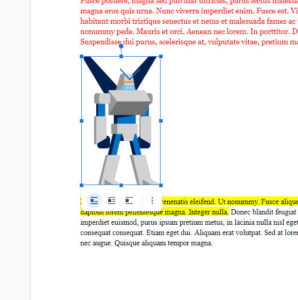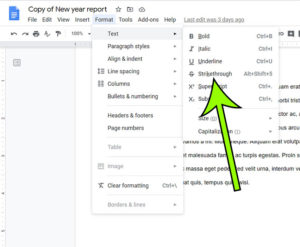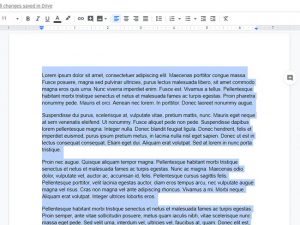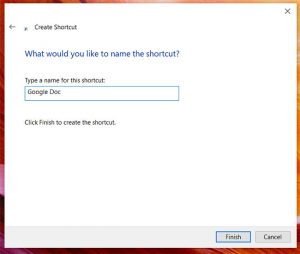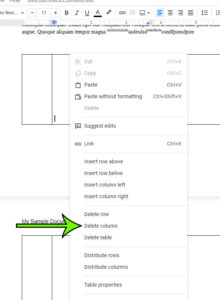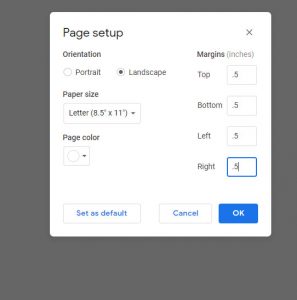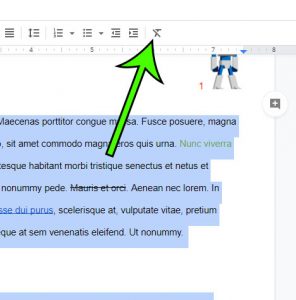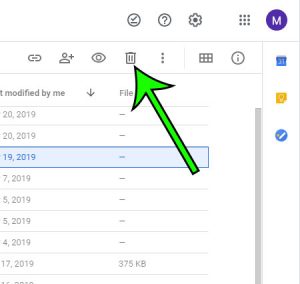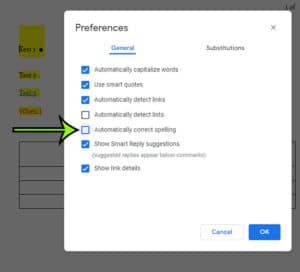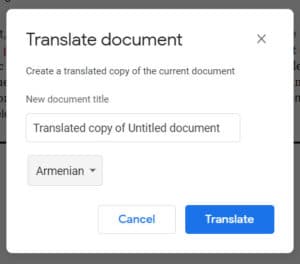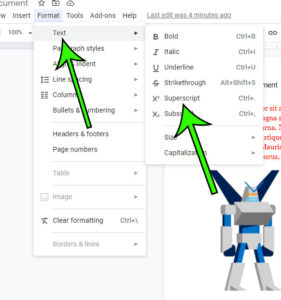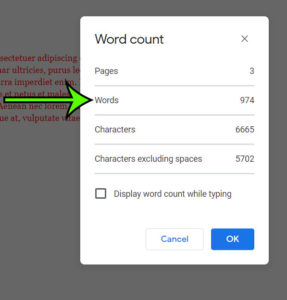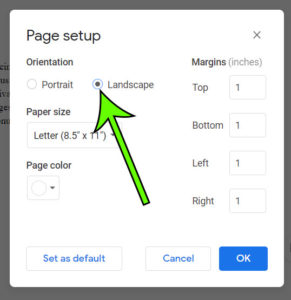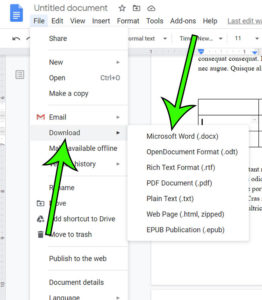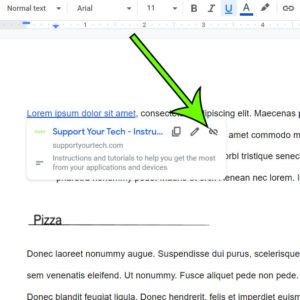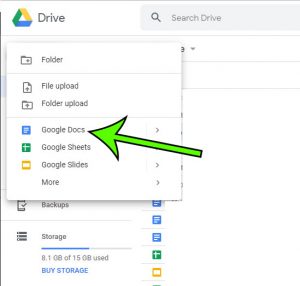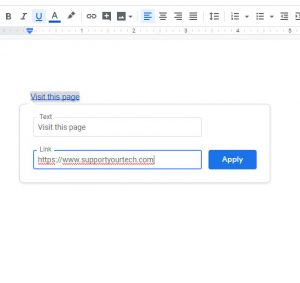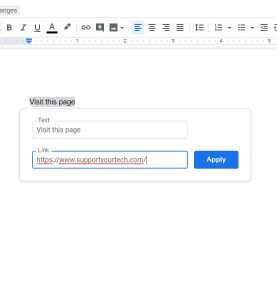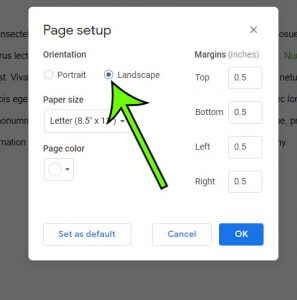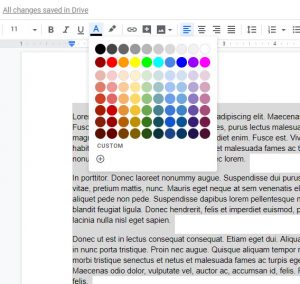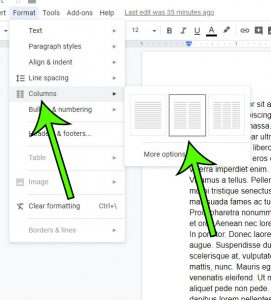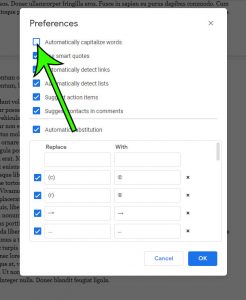How to Rotate a Picture in Google Docs (An Easy 4 Step Guide)
Sometimes a picture that you add to a document in Google Docs won’t be oriented properly. You might think that you need to use an… Continue Reading How to Rotate a Picture in Google Docs (An Easy 4 Step Guide)