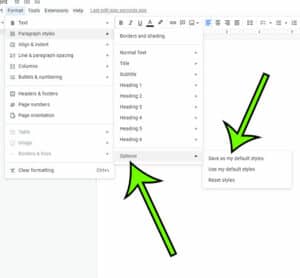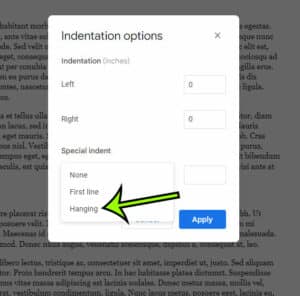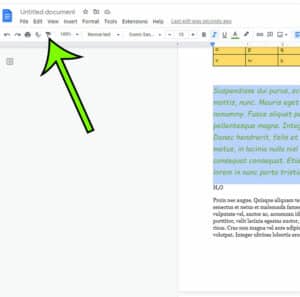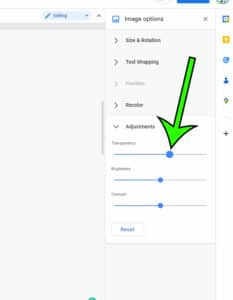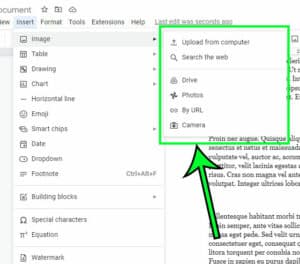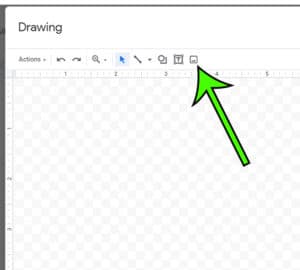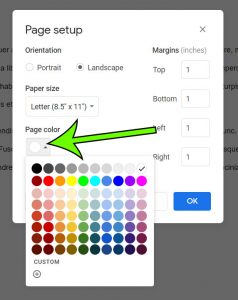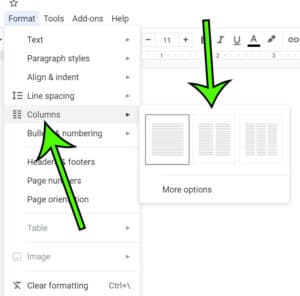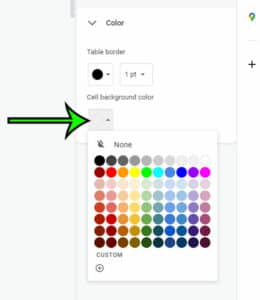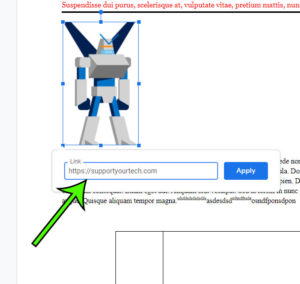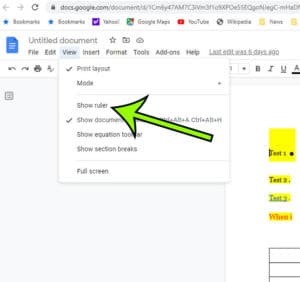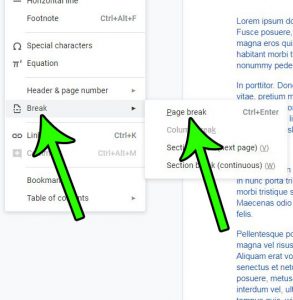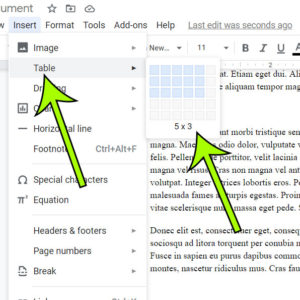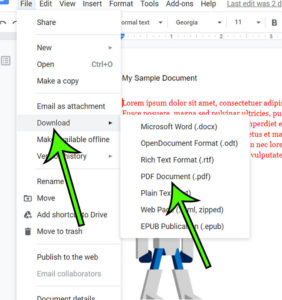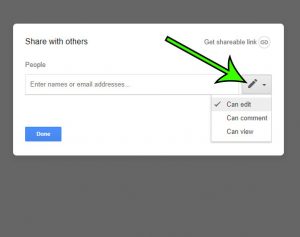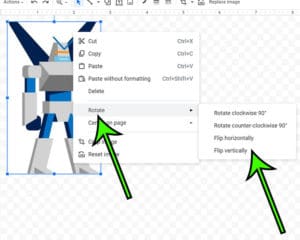How to Add a Row to a Table in Google Docs: A Step-by-Step Guide
To add a row to a table in Google Docs, simply right-click on a cell where you want the new row to be placed, and… Continue Reading How to Add a Row to a Table in Google Docs: A Step-by-Step Guide