The available storage on your iPhone can quickly become full from apps, pictures, media and more. This can leave you looking for ways to increase that storage, and choosing to clear your Spotify cache on your iPhone can be helpful.
Most of the apps that you use on your phone will create some kind of cache in order to help the app and your data load more quickly.
This has the unfortunate side effect of using your data storage, however, and you may discover that an app like Spotify is using a considerable amount of data for its cache storage.
Luckily the Spotify iPhone app includes a way for you to delete its cache, and it’s found within an options menu in the app itself.
Our guide below will show you how to quickly delete your iPhone Spotify cache.
How to Clear the Spotify Cache on an iPhone 11
- Open Spotify.
- Select Home.
- Tap the gear icon.
- Choose Storage.
- Touch Delete Cache.
- Tap Delete Cache again to confirm.
Our guide continues below with additional information and pictures for these steps.
find out more about the Spotify mono audio option if you would like to be able to switch between stereo and mono audio while listening to music.
How to Delete the Spotify Cache on an iPhone 11 (Guide with Pictures)
The steps in this article were performed on an iPhone 11 using the iOS 14.3 operating system. I am using the most current version of the Spotify app available when this article was written.
Step 1: Open the Spotify app.
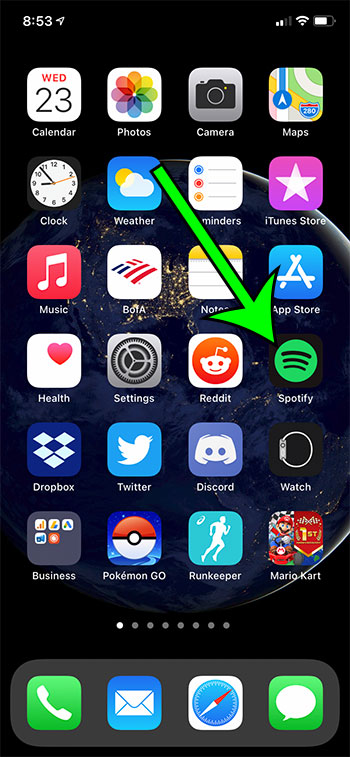
Step 2: Touch the Home tab at the bottom-left of the screen.
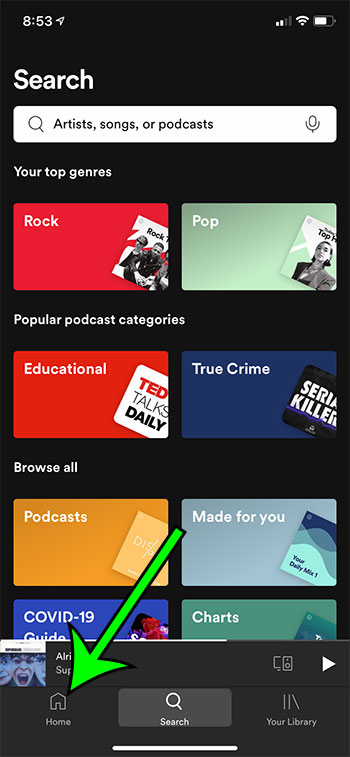
Step 3: Tap the gear icon at the top-right of the screen.
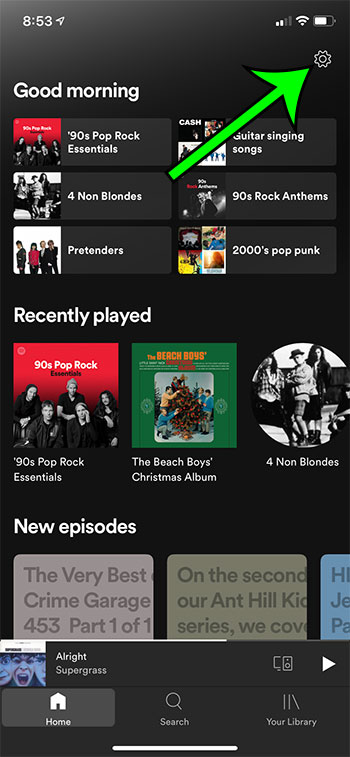
Step 4: Scroll down and choose the Storage option.
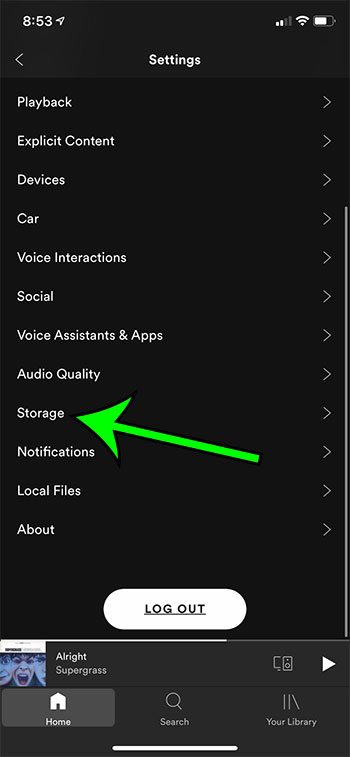
Step 5: Touch the Delete Cache button.
Note that you can see some storage information about Spotify on this screen, including the amount of space currently being used by the cache.
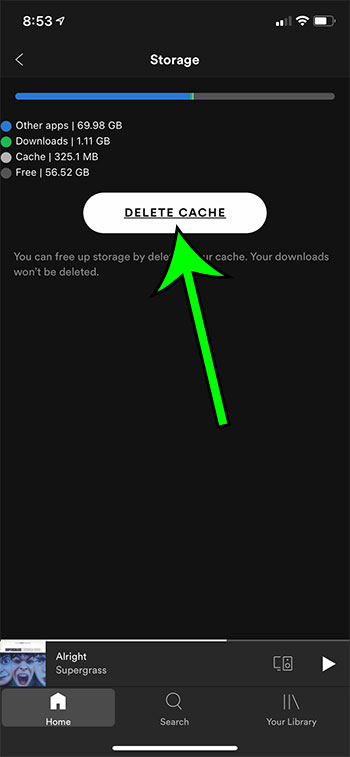
Step 6: Tap Delete Cache again to confirm that you wish to proceed.
This pop up also indicates that any songs you have downloaded for offline play will not be deleted when you delete the cache.
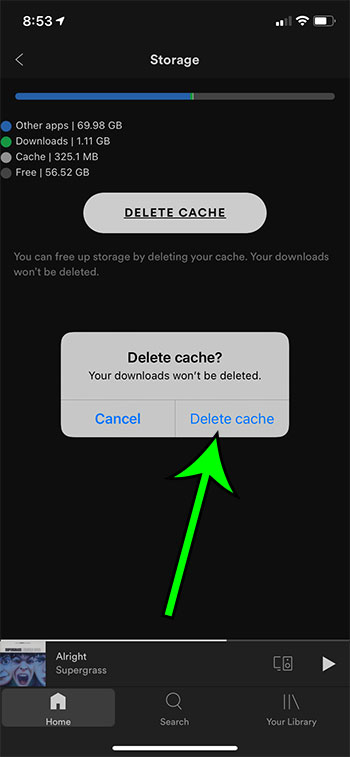
Your Spotify cache can increase based on how often you use the app, as well as the audio quality of the songs to which you are listening. If you are a frequent Spotify user and often run into storage issues, then you may want to delete your cache periodically to minimize the amount of storage used by the app.
Find out how to delete a Spotify playlist if you have some that you don’t listen to anymore, or if you have too many playlists and it’s becoming difficult to find the playlists you want to listen to.

Matt Jacobs has been working as an IT consultant for small businesses since receiving his Master’s degree in 2003. While he still does some consulting work, his primary focus now is on creating technology support content for SupportYourTech.com.
His work can be found on many websites and focuses on topics such as Microsoft Office, Apple devices, Android devices, Photoshop, and more.