The little smiley faces and other similar images that you see everywhere these days are called emojis. If you want to start using them in text messages, then you may be wondering how to get emojis on the iPhone 7.
Fortunately, it is something that your iPhone can do by default, although the means for using those emojis are not activated immediately on the device.
The steps below will show you how to install the emoji keyboard on your iPhone 7 so that you can start using them in Messages, Mail, and other apps that support them.
Step 1: Open the Settings menu.
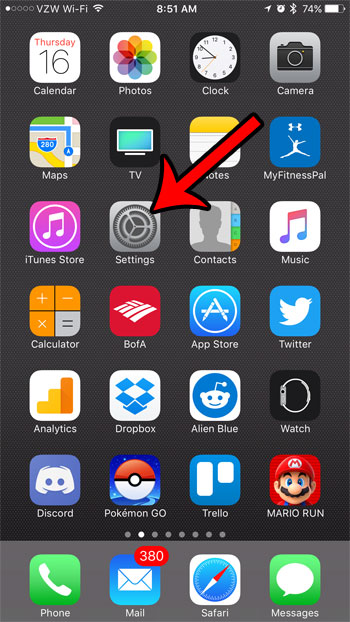
Step 2: Select the General option.
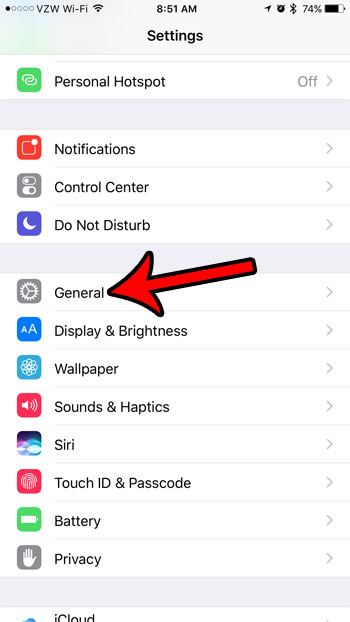
Step 3: Scroll down and touch the Keyboard button.
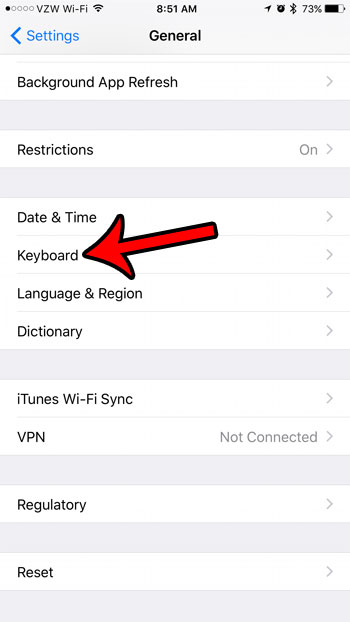
Step 4: Tap the Keyboard button at the top of the screen.
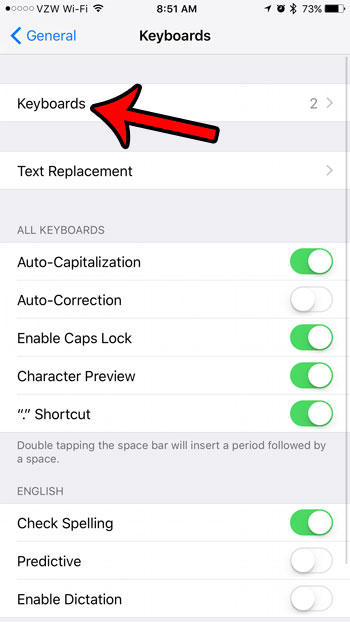
Step 5: Select the Add New Keyboard option.
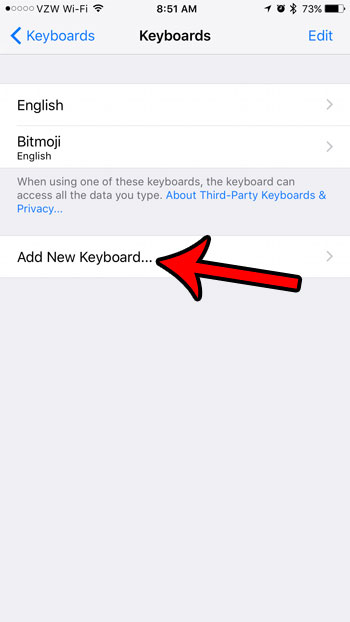
Step 6: Scroll down and select the Emoji option.
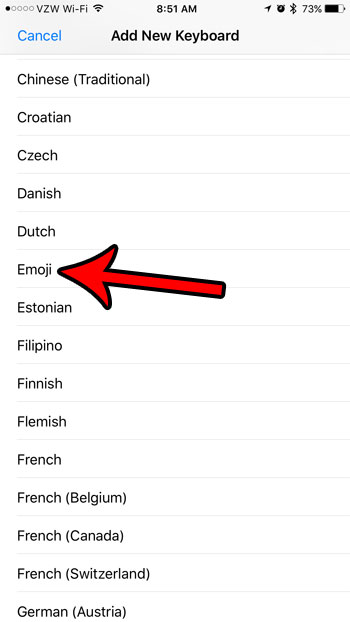
You can then open an app that uses the iPhone keyboard and tap the globe icon at the bottom of the keyboard.
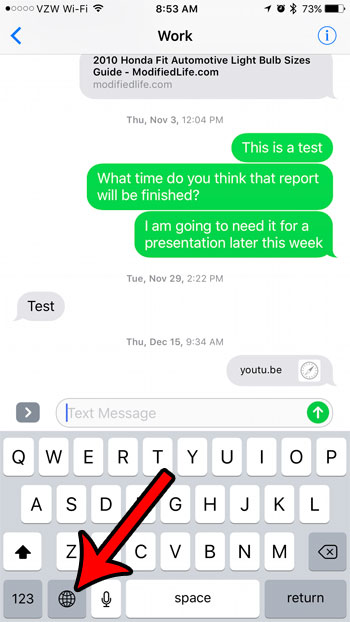
This will open the emoji keyboard, allowing you to tap on an emoji to include it in your message.
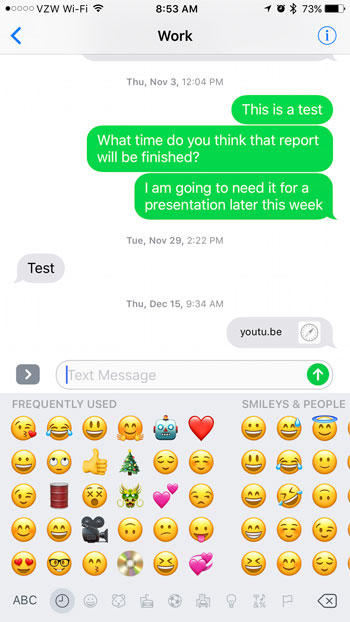
Now that you know how to get emojis on the iPhone 7, you can start including them in the emails and text messages that you send from the device.
Does it bother you that your keyboard switches between displaying upper and lowercase letters? Learn how to turn off lowercase letters on an iPhone if you would prefer that the letters are always displayed in the same case.

Matt Jacobs has been working as an IT consultant for small businesses since receiving his Master’s degree in 2003. While he still does some consulting work, his primary focus now is on creating technology support content for SupportYourTech.com.
His work can be found on many websites and focuses on topics such as Microsoft Office, Apple devices, Android devices, Photoshop, and more.