On an iPhone 13, you can switch apps by sliding up and to the left from the bottom of the screen and then selecting the app to open.
Our explanation continues below with more information regarding iPhone app switching, including screenshots.
For more information, you can also watch this video on how to switch apps on iPhone 13.
How to Switch Between 13 iPhone Apps
The instructions in this post were carried out on an iPhone 13 running iOS 16.5.
These procedures are applicable to many additional versions of iOS as well as the majority of contemporary iPhone modes, including the following:
- iPhone 13 Mini
- iPhone 13 Pro
- iPhone 13 Pro Max
Step 1: From the bottom of the screen, swipe up and then to the left.
Keep in mind that this must be one continuous motion. You are unable to remove your finger from the screen.
The pattern you’re forming with your finger resembles a seven.
Step 2: Tap and open the app to which you want to switch.
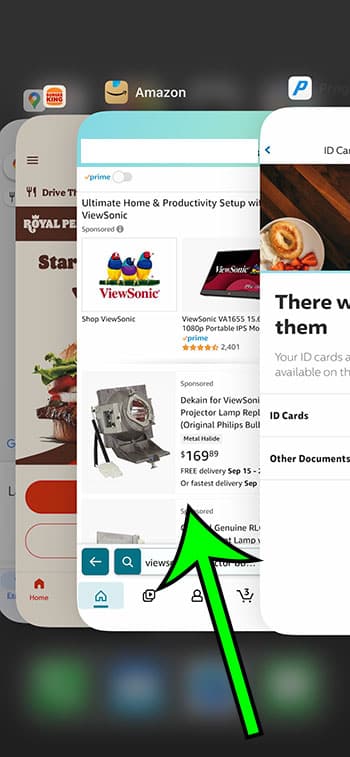
Now that you know how to switch applications on iPhone 13, you can begin doing so instead of using one app and then finding the second app on the Home screen and pressing it to use that app instead.
iPhone 13 App Switching Video
Switching Apps on the iPhone 13
- Swipe up from the bottom of the screen and then left.
- Select the required app.
Related: How to Delete iPhone 13 Apps
Additional Information
If you have an app open, you can also switch between them.
A horizontal bar should appear at the bottom of the app screen. The color of the bar may change depending on the screen’s color. The bar in the image below is black.

To switch between apps, swipe left or right on that bar.
Once you’re used to it, this can be a speedier way to multitask and switch between apps.
Conclusion
While multitasking and using numerous apps on a phone differs from using multiple apps on a computer, learning how to switch between multiple programs on the device can be advantageous.
This is important not only for copying information between an email and a note but also for checking something in one app and typing or confirming it in another.
Hopefully, this post on how to switch apps on iPhone 13 has supplied you with the information you require to begin easily browsing between your mobile applications.

Matt Jacobs has been working as an IT consultant for small businesses since receiving his Master’s degree in 2003. While he still does some consulting work, his primary focus now is on creating technology support content for SupportYourTech.com.
His work can be found on many websites and focuses on topics such as Microsoft Office, Apple devices, Android devices, Photoshop, and more.