The Google Slides application is a great choice for people that need to create slideshows and want to be able to access and edit them from a variety of different devices.
But sometimes you will need to do something that Google Slides doesn’t allow, or you feel more comfortable working in Powerpoint. In this situation, you may be looking for a way to download your Google Slides file and open it in Powerpoint.
Fortunately, this is possible by completing the steps in the guide below.
How to Download from Google Slides as a Powerpoint File
The steps in this article were performed on the desktop version of Google Chrome. By completing the steps in this guide you will be downloading a copy of your Google Slides file as a .pptx file.
This is going to create two separate versions of the file (the original Google Slides file and the new Powerpoint file), so any updates made to one will not be reflected in the other.
Step 1: Sign into your Google Drive at https://drive.google.com and open the Slides file that you want to open with Powerpoint.
Step 2: Select the File tab at the top-left of the window.
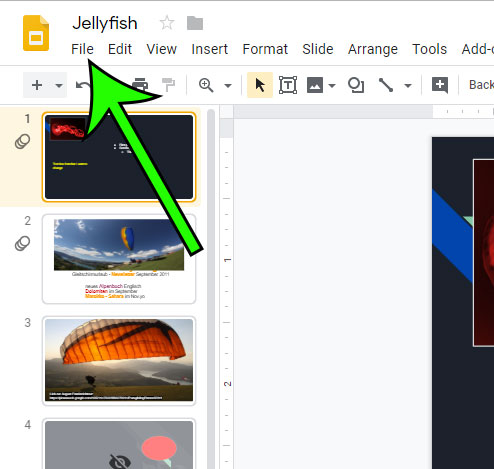
Step 3: Choose the Download As option, then click the Microsoft Powerpoint option.
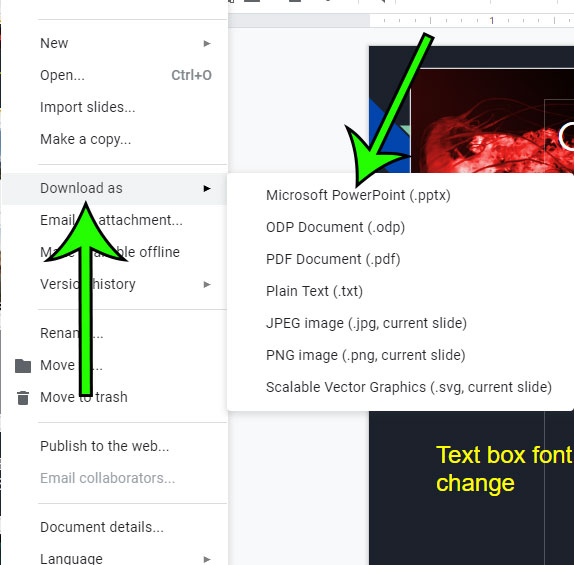
Step 4: Enter a name for the downloaded file, choose a location for it, then click the Save button.
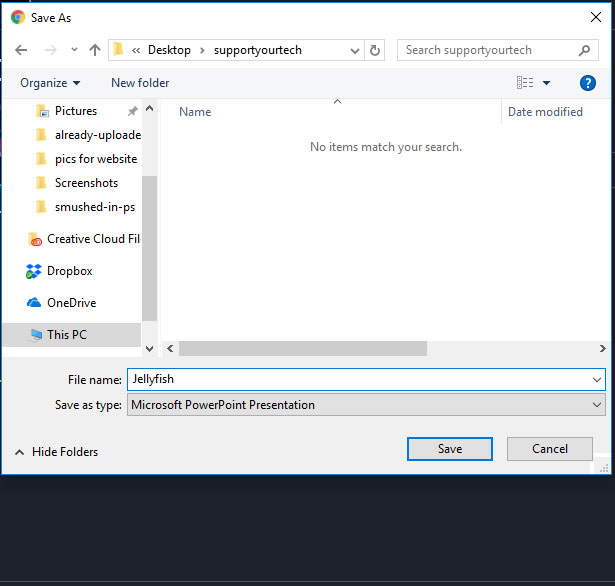
You will then be able to open the downloaded file in Powerpoint so that you can edit it there.
Now that you know how to open a Google Slides file in Powerpoint, you can use these steps to export your presentations in other file types that are compatible with other applications.
Do you need to share your Google Slides file with a large group of people? Find out how to embed your Slides file in your website so that it can be viewed in a Web browser.

Matt Jacobs has been working as an IT consultant for small businesses since receiving his Master’s degree in 2003. While he still does some consulting work, his primary focus now is on creating technology support content for SupportYourTech.com.
His work can be found on many websites and focuses on topics such as Microsoft Office, Apple devices, Android devices, Photoshop, and more.