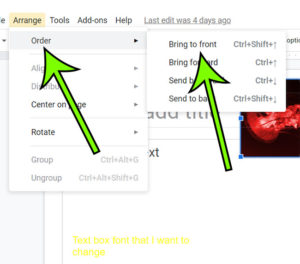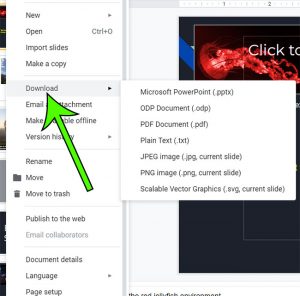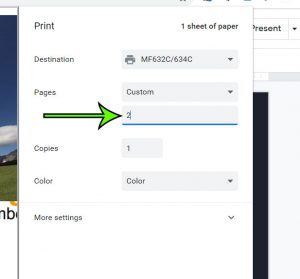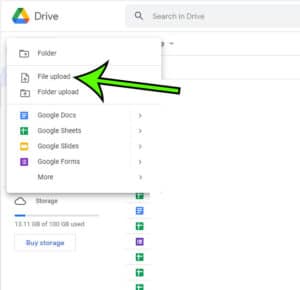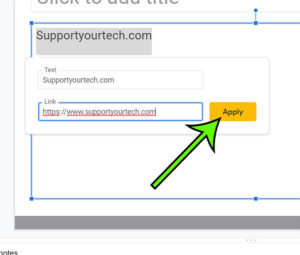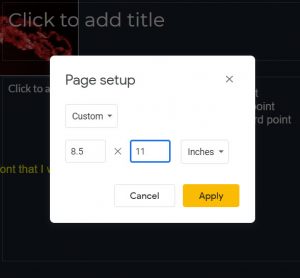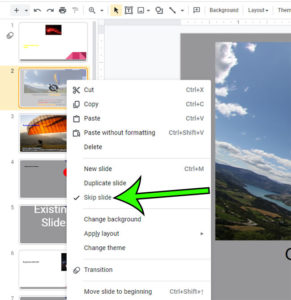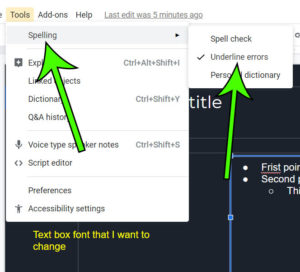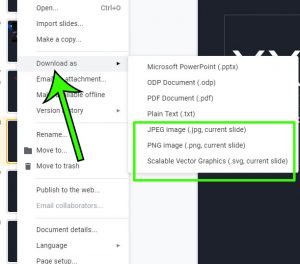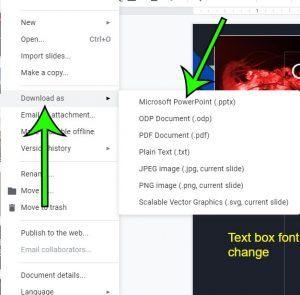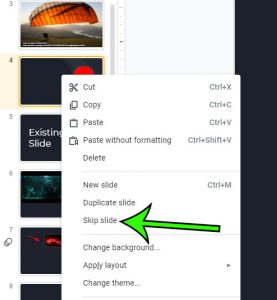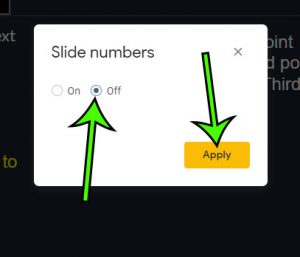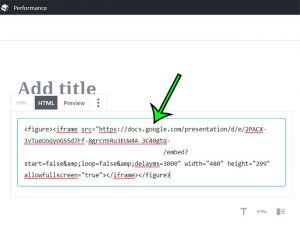How to View Slides as a Grid in Google Slides: A Step-by-Step Guide
Are you tired of scrolling through your Google Slides presentation one slide at a time? Well, there’s a neat trick that allows you to view… Continue Reading How to View Slides as a Grid in Google Slides: A Step-by-Step Guide