While many countries refer to time using a 12-hour clock style, some people and organizations find the 24-hour clock format to be more practical and less confusing.
If you choose the 24-hour clock format over the 12-hour one, your iPhone should reflect that.
Our tutorial below will show you how to change to military time on iPhone if you would prefer that your device use a 24-hour clock instead of a 12-hour one.
Summary – How to Switch the iPhone to 24 Hour Time
- Open Settings.
- Choose General.
- Select Date & Time.
- Turn on 24-Hour Time.
Our guide continues below with additional information about time on an iPhone, including pictures of these steps.
You can change the time shown on your iPhone by adjusting a few settings.
One of these options allows you to select whether the time is presented in a 12-hour or 24-hour format.
However, if you haven’t used it before, or if you haven’t made any changes there in a while, the menu where the date and time settings are situated can be difficult to discover.
Our article below will show you how to locate the iPhone’s time and date settings so you may change your phone’s current 24-hour time format to the 12-hour time format to which you are more accustomed.
Related: Check out our Apple Podcast sleep timer article for a way that you can make that app turn off automatically.
How to Use the iPhone’s Military Time Feature
The steps in this article were performed on an iPhone 13 in the iOS 16 operating system.
Step 1: Tap the Settings icon on your Home screen.
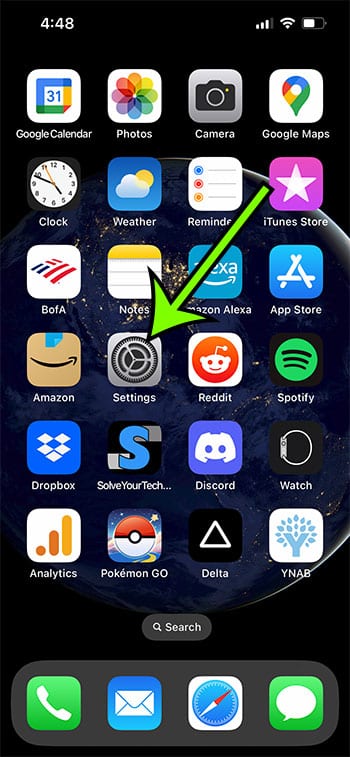
Step 2: Scroll down and select the General option.

Step 3: Choose the Date & Time menu.

Step 4: Tap the button to the right of 24-Hour Time to turn it on.
Your clock should switch over immediately to this display.
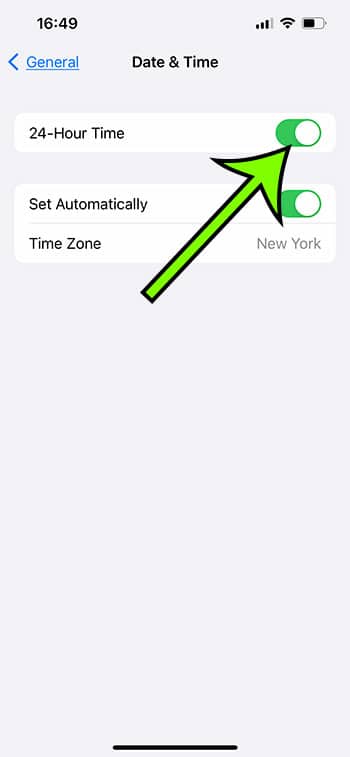
Now that you know how to change to military time on iPhone, you will be able to toggle between the two different time display options until you find the one that you prefer.
More Information About Time on the iPhone
The iPhone includes a clock app that allows users to keep time and make reminders. Among the functions of the clock app are:
The world clock shows the current time in cities all across the world.
Alarm – Users can set an alarm to sound at a certain time. The alarm can be set to repeat on certain days of the week and snoozed or turned off with a simple swipe.
Stopwatch – allows users to keep track of the amount of time spent on an activity. The lap mode on the stopwatch allows users to track several laps and examine lap times.
Timer – This feature enables users to set a countdown timer for a certain amount of time. The timer can be stopped and restarted, and it will send an alert when it hits zero.
Time is integrated into the iPhone in a variety of ways, including the clock app. The gadget also includes calendar software that users may use to keep track of appointments and events. To store a user’s schedule in one place, the calendar app can sync with other calendars, such as Google Calendar or Microsoft Exchange.
The iPhone also includes a notification center, which consolidates all of a user’s notifications in one location. Reminders, appointments, and messages are all examples of this. The alerts are shown in reverse chronological order, so the most recent ones appear first. Swiping left on a notification reveals options like as “Clear” or “View.”
Siri, Apple’s virtual assistant, is another way that time is interwoven into the iPhone. Siri is capable of setting reminders, alarms, and timers, as well as answering questions about the current time and date. Siri can also be used to create calendar events and arrange appointments.
Finally, the iPhone offers a “Bedtime” feature that allows users to track their sleep patterns. The Bedtime function prompts users to establish a bedtime and a wake-up time, and then uses this data to remind users when it’s time to sleep. The feature also monitors the user’s sleeping habits and offers data on the quality of their sleep.
Finally, time is an important part of the iPhone, and Apple has included various capabilities into the device to assist users in keeping track of time and managing their calendar. From the clock app to the calendar app to Siri, the iPhone provides users with numerous options to stay organized and never miss an appointment or deadline.

Matt Jacobs has been working as an IT consultant for small businesses since receiving his Master’s degree in 2003. While he still does some consulting work, his primary focus now is on creating technology support content for SupportYourTech.com.
His work can be found on many websites and focuses on topics such as Microsoft Office, Apple devices, Android devices, Photoshop, and more.